It’s easy to renew your NDA membership!
To renew your organization membership, you must be the primary contact for your organization in order to access the company profile in the NDA portal. If you are unsure if you are the primary contact or if you need access, please contact info@demolitionassociation.com or 202-367-1152 for assistance.
How to renew your NDA membership:
- Confirm you are the primary contact for your company’s membership.
- Log into your NDA profile using your credentials. Your username is your email address.
- Once you are logged in, you will be asked to select your individual profile or the organization profile. Select the organization profile option.
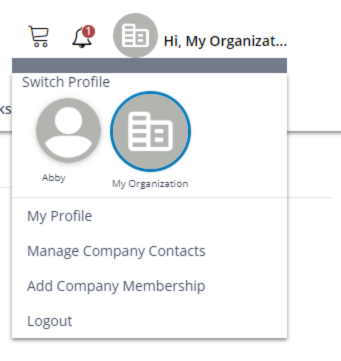
- Click on the circular profile icon in the top right corner of the portal and click “My Profile”
.png?ver=OHinJiL7sDpL6TbezB5Aig%3d%3d)
- From here you will see three sections – “My Info”, “Membership”, and “My Account”. Click on “My Account”
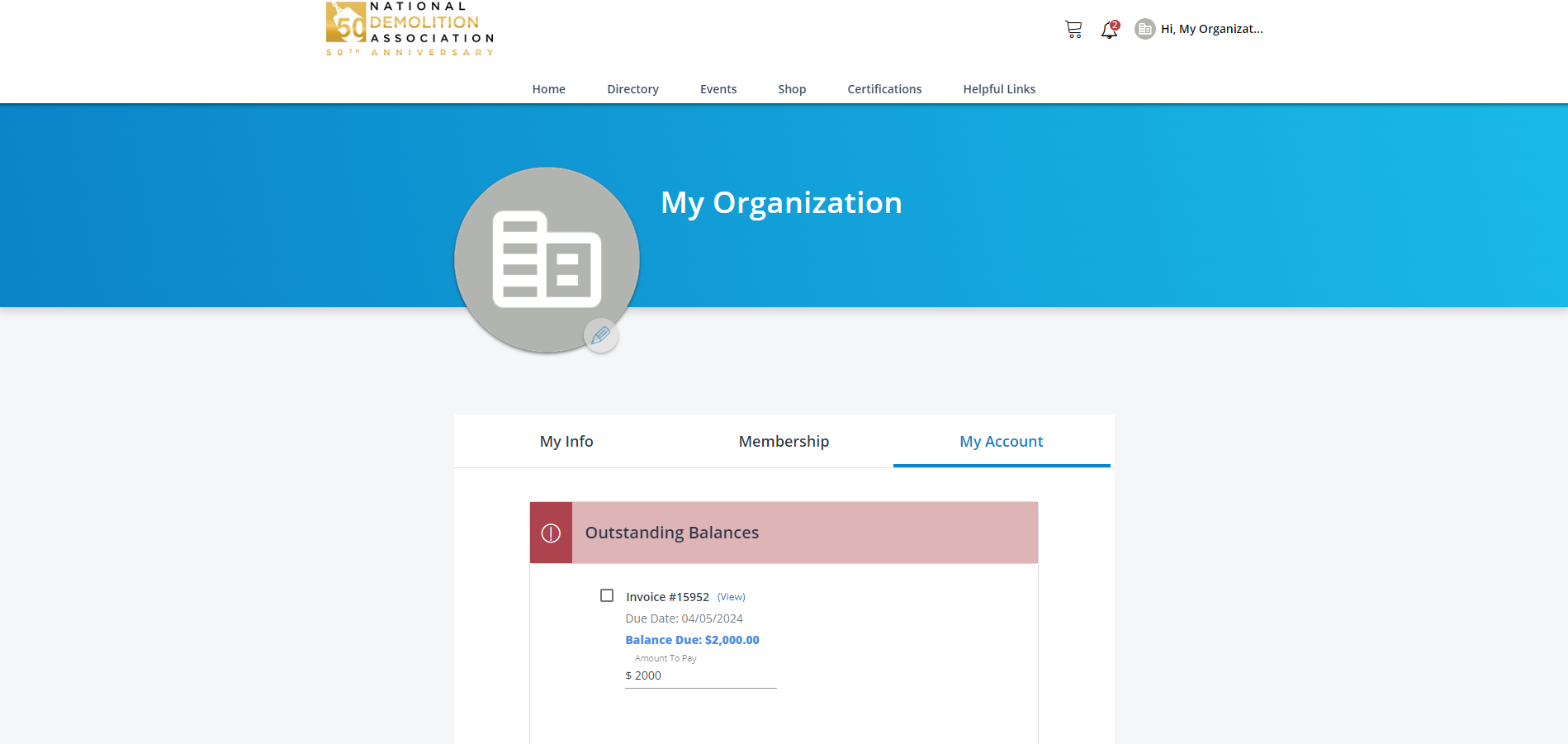
- You should see an Outstanding Balances notification along with an Invoice which you can view by clicking “View”
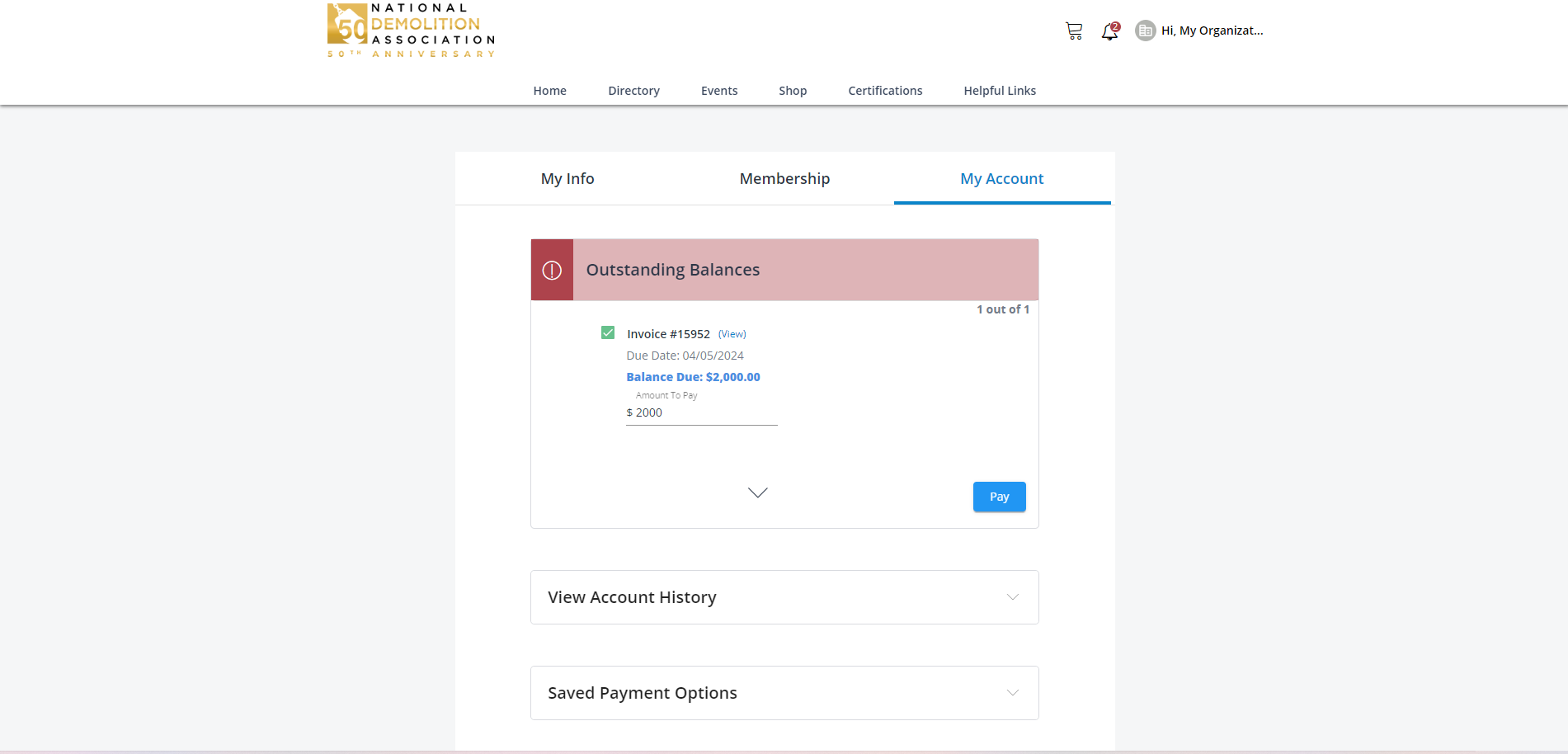
- Click on the check mark next to the invoice number and click the blue “Pay” button in the bottom right hand corner
- You will then select your payment method and enter in your payment information.
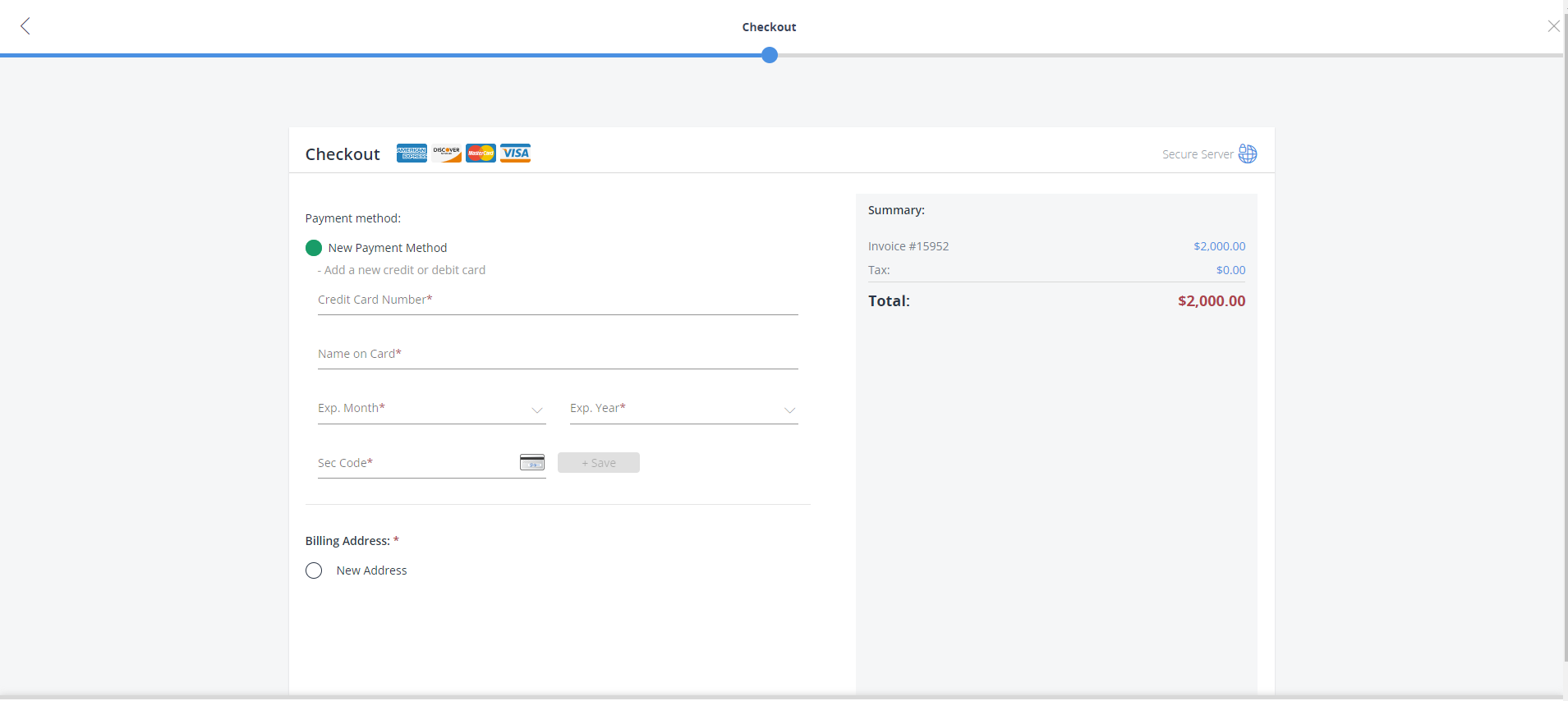
- Click “Checkout” once your payment information is entered.
- You will then receive an email confirming that your membership has been renewed
*All payments for NDA Membership are final.