- Log into your NDA profile using your credentials. Your username is your email address.
- Once you are logged in, navigate to the member portal.
- Click on the tab that says “Events” and then click “Browse Events”.
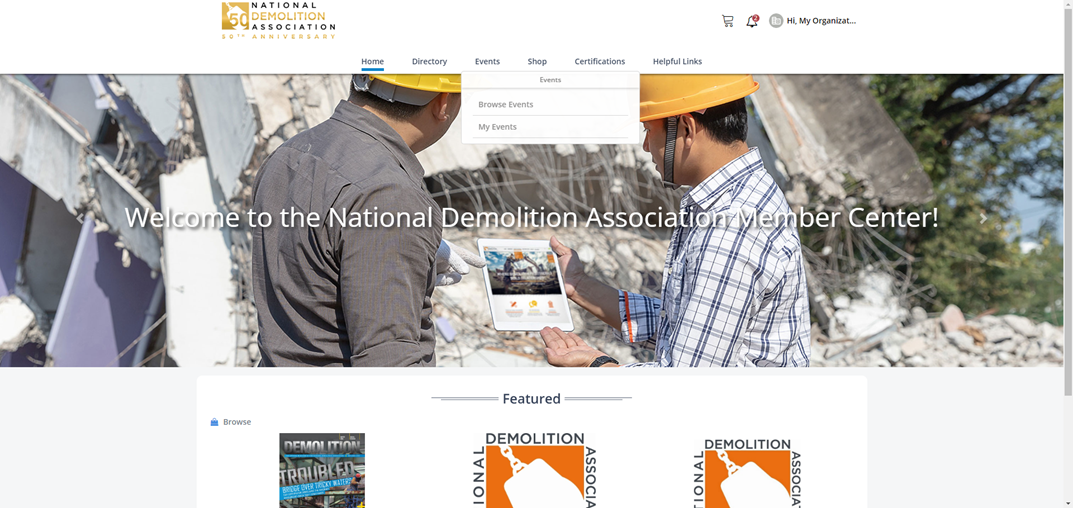
- Click on the event you would like to register for – i.e. education course or quarterly member meeting.
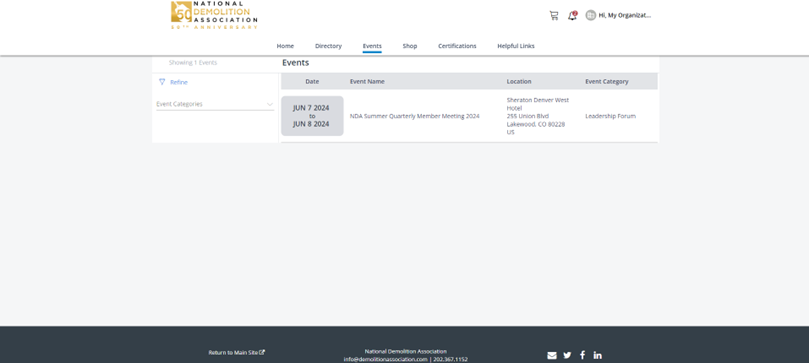
- Click “Register” in the top right corner of the page.
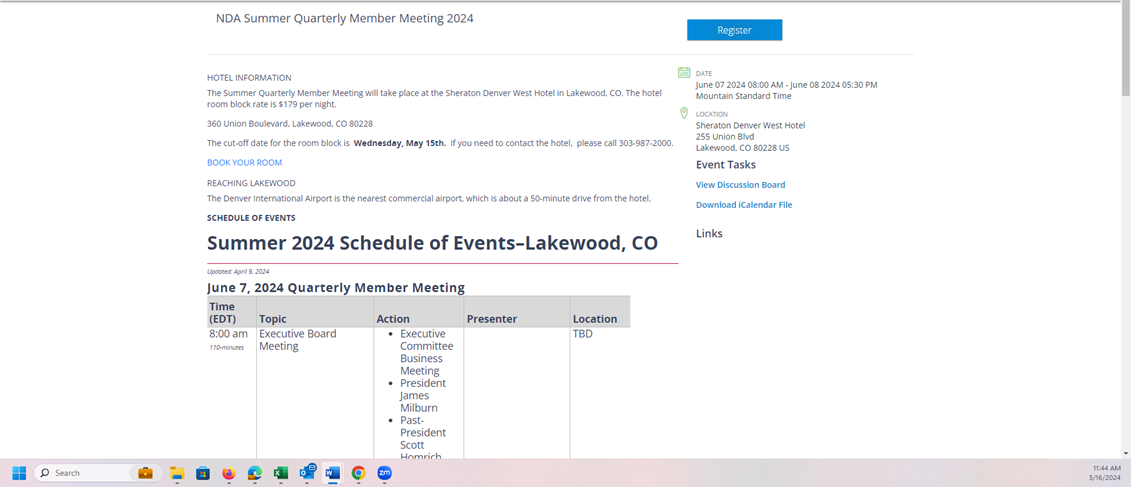
- If you are a primary contact for your organization, you will be asked if you would like to register a group or just yourself. If you are not a primary contact for your organization, then you will only be given the option to register yourself. Select your desired option.
- If you are only registering yourself, select the relevant event name. For example, “Member Meeting, or “Foundations of Demolition Estimating, etc.” registration option.
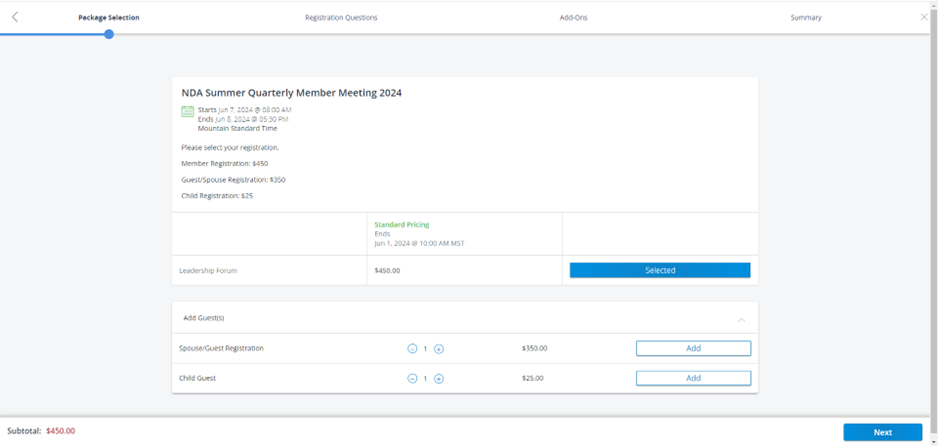
8. If you would like to add on a Spouse and/or child guest, click “Add” next to the guest registration options. Use the plus or minus symbols to get the quantity. Note that spouse/guest registrations are not for colleagues.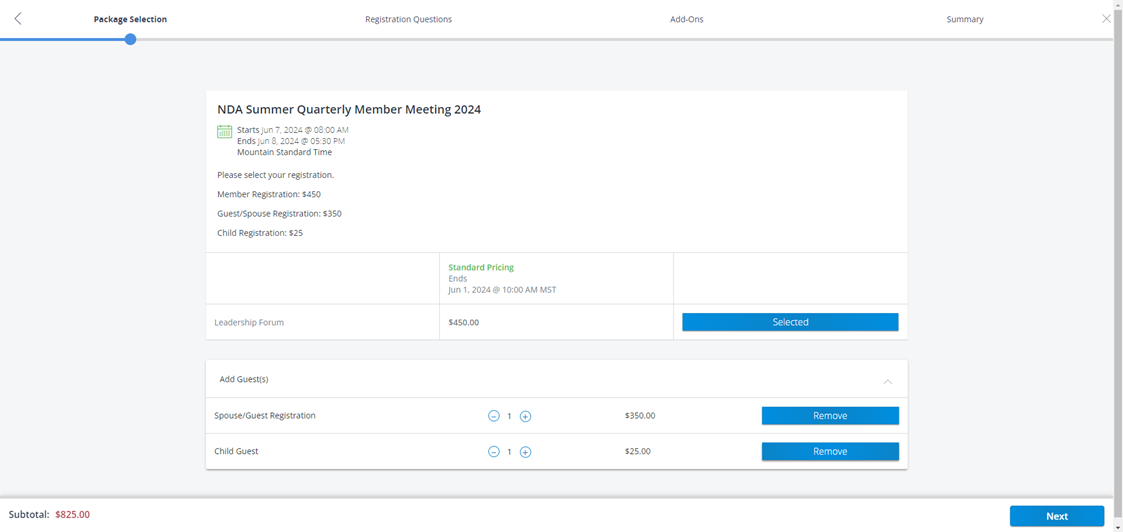
9. If you are adding a Spouse and/or Child guest, you will be instructed to enter the guest name(s). Please make sure this is accurate so your guests have a name badge.
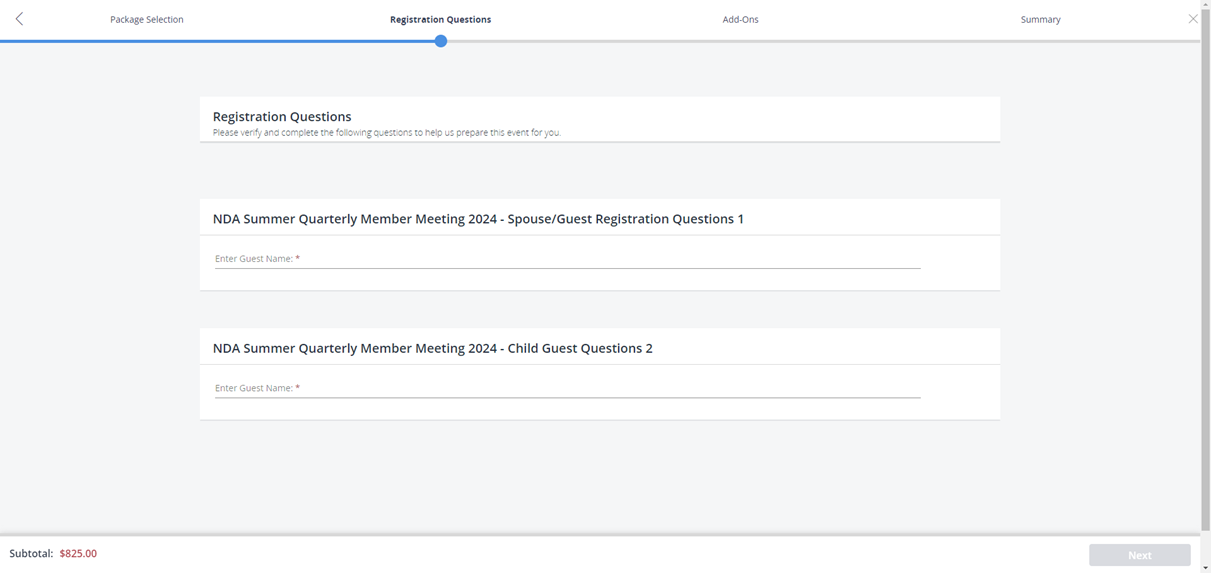
10. In the “Summary” section, you will be shown your registrations selections in addition to the fee subtotal. Click “Add to Cart” when ready to pay.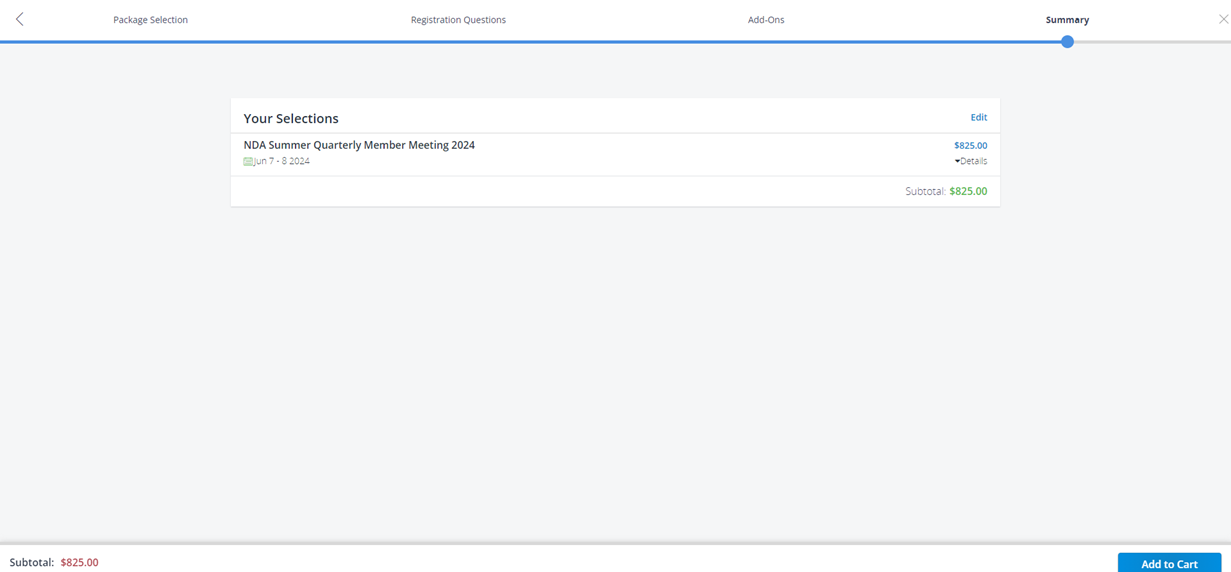
11. Click “Checkout”.
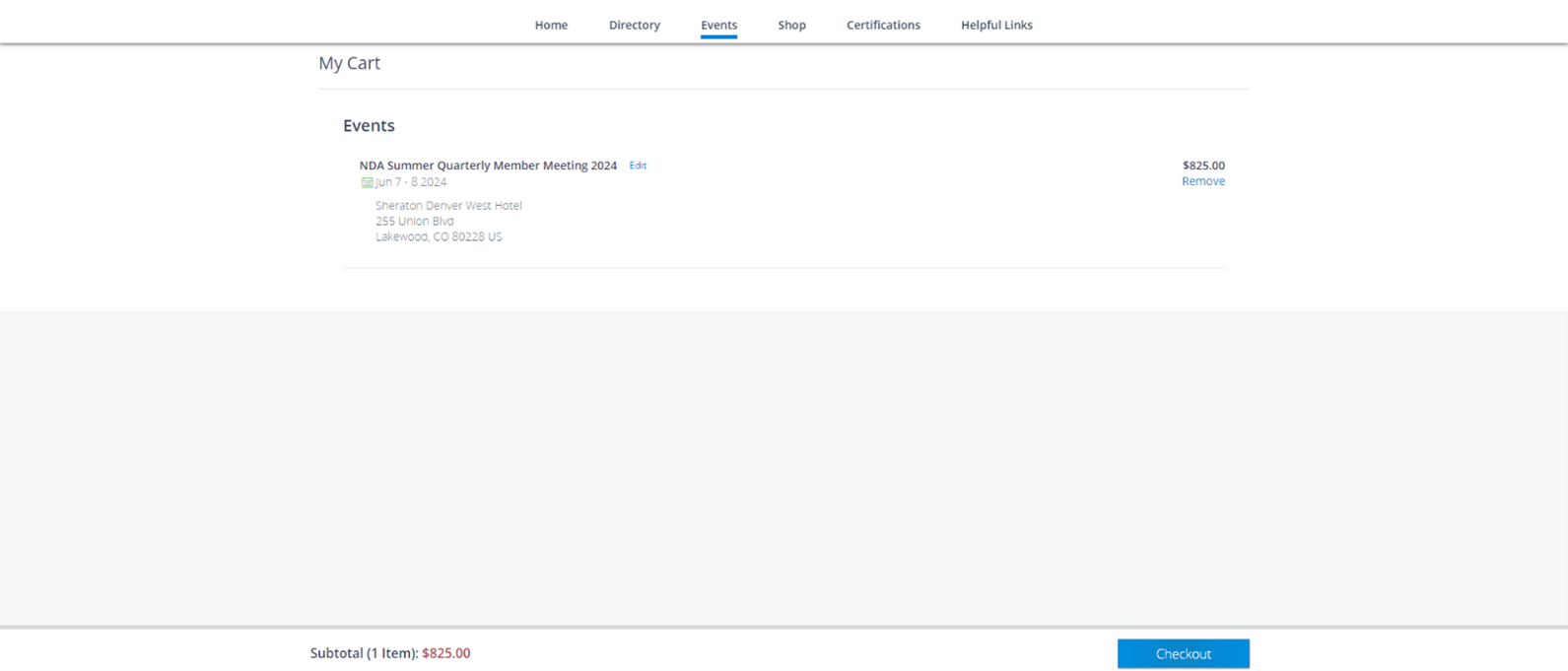
12. On the Checkout page, you will select your payment method and enter in your payment information.
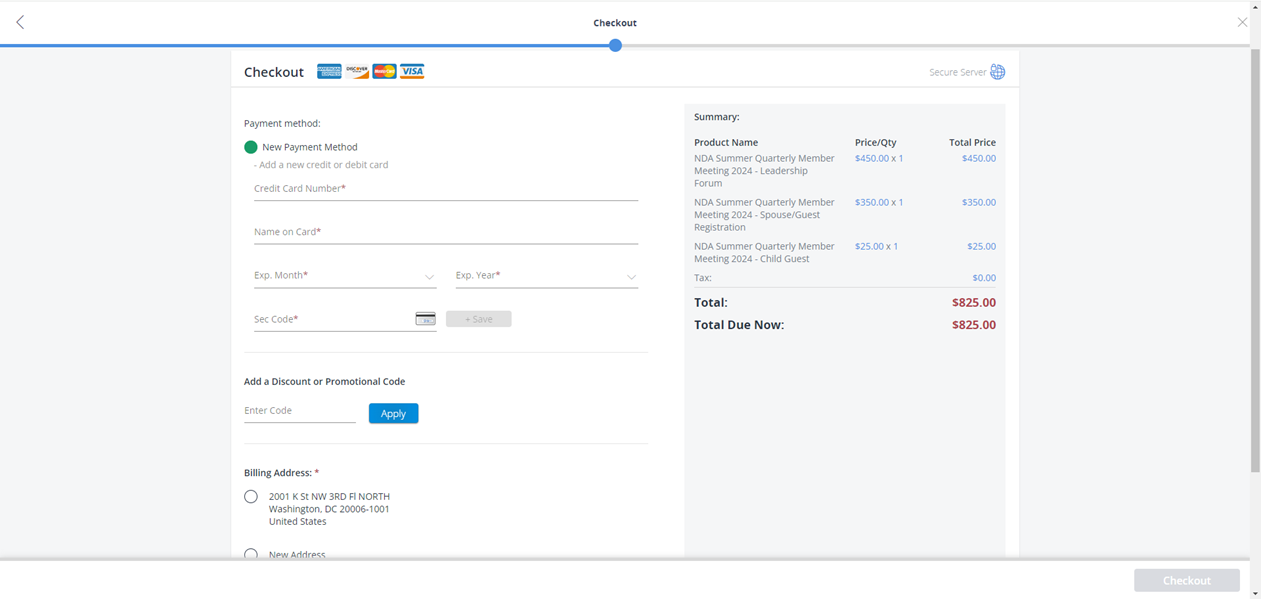
13. Click “Checkout” once your payment information is entered.
14. You will then receive an email confirming that you are registered along with other relevant logistical information.
If you are registering a group:
- In the “Add Attendees” section you may search for the attendees from your organization that you would like to register, or you may select their name from the list at the bottom of the page. Click “Next” once you have selected the attendees you would like to register. From there, you will go through the same steps as above. Please note: if you have attendees that are NOT registered with your company membership as an employee, you will need to complete the “Add Employees” step first. You are only able to add new employees with a unique email address (DO NOT USE YOUR OWN).
** Please note: To register for an NDA Quarterly Member Meeting, your company must be an active member of NDA and you must have an account that is associated with your company’s membership. If you are not an active member of NDA, join here. If your company was a member of NDA within the last year but the membership has since expired, see here for renewal instructions. If you need assistance joining, renewing, or accessing your company’s membership, please contact info@demolitionassociation.com or give us a call at 202-367-1152.